
Workshop
Photography Workshop
Whether you own a point-and-shoot or a more advanced DSLR, this class will give you a better grasp of your chosen tool and the skills to make successful images. We will focus on core photographic concepts as well as some more advanced techniques. The workshop will include hands-on demonstrations with the camera as well as basic digital image editing techniques. We will discuss the work of great photographers alongside your own photographs in order to better understand the fundamentals of composition to create compelling imagery. Expect to leave the class with a project you are proud of and a working knowledge of your camera.
 Duration
Duration
2 Days
- Day 1 :
Camera Controls:-
Introductions & a discussion of your goals for the course. Camera parts and types. Menu items and shooting modes (Auto vs. Scene vs. Priority).
Framing & Composition Techniques.
Simplicity:-
One of the main things to consider is how the elements within the shot relate to each other and therefore what you include or leave out of the shot. There is often a temptation to fill a shot with any many points of interest as possible, but when composition is concerned, it's better to be selective about what you include in the shot and execute with consideration. Some of the most dramatic photographs have very simple but effective composition, the eye is lead into the image and the viewer can engage with a clear and effective shot.
Rule of thirds
One of the simplest rules of composition is the rule of thirds, which has become an extremely common tool for amateur and professional photographers. The method involves figuring the frame into thirds, vertically and horizontally (so it actually becomes ninths), and then using those lines to effectively bisect your image, using the lines to section off areas of the image and using the nodes at which the lines cross as key areas for points of interest. This rule, although very simple, works extremely well when used effectively, for example, within a landscape shot, the horizon could cross the frame along the lower horizontal line, with the top of a mountain range crossing the upper horizontal line. Similarly, with a portrait shot, the eyes could be placed at the points at which the upper horizontal line bisects the two vertical lines.
Landscape Composition:-
Using composition effectively when working with landscapes is essential. The drama of a great landscape shot is based upon it's composition and structure. Ask yourself what you want your shot to be about. Is it about the water, the mountains in the distance, the horizon, the sunset or the rocks in the foreground? Which elements do you want to emphasise within your shot? Using the rule of thirds, try to make sure there are layers within the image, ensure you have some foreground interest to add a sense of depth and scale within the image and that the main focal point of the shot is given priority.
Lines:-
Lines within an image are one of the most effective ways to enhance the drama through your shot. Horizontal and vertical lines add particularly strong structure to images; whereas curved lines give a more relaxed feel. Consider where each line within the images starts and leads to. It can often be very effective to have a line that leads the eye into the shot, for example, working it's way from a bottom corner, through the image and off into the opposite back corner of the shot. Pathways, rivers, railway lines and roads will all lend themselves to this in the right situation. When working with horizontal and vertical lines within your shots, which you undoubtedly will, please make sure that the shot is straight. You won't believe how many shots I've seen that have been ruined by a slightly tilted line. Of course it is possible using post processing to correct these mistakes, but it's far better to get into the good practice of ensuring that your shots are correctly aligned as you shoot.
Shapes:-
Once you've understood the role in which line has to play within the composition of your image, you'll be able to begin to appreciate the influence of shape as well. Try to detach yourself from looking through your viewfinder at subject matter and consider the shapes of each of the elements in the frame. It's important to understand how the shapes interact with one another. Strong shapes such as triangles and squares will be much easier to frame than softer circular shapes, but by appreciating how each element is formed, you'll be able to powerfully portray the shapes.
Framing :-
Framing a subject effectively is the basis of strong composition. The natural inclination is to put the main focal point dead centre of the frame but that can often look odd and out of context. Try offsetting the focal point either to one side or in a corner of the image to see if you can create some context for the image. Having said this, it is often the case that portraits are most dramatic when the subject is cantered. So it's up to you to experiment, but don't just make one decision about the framing and stick with it, explore your options.
Negative space :-
It's important to consider the negative space within an image. When working with smaller objects, the tendency is to try and fit the whole of the focal point into the shot. In actual fact, the composition of a macro subject is far more dramatic if you either fill the frame with the subject, getting right up close, or you employ some negative space around the image to let it breath and sit within the space around it. Try experimenting with something simple like a sea shell or a watch to see how you can vary the composition, rather than just shooting it, try getting up close or giving it some space.
Angle :-
When working with your subject, consider the angle at which you are shooting from. It's often easiest to photograph as subject from the angle at which we'd usually approach it, but as you spend time with the subject, explore a variety of angles and approaches. You may well find a more interesting way to express the subject. Layering Similarly to working with layers in landscape shots, don't forget to include some element of depth within your images. Using foreground interest is the easiest way to do this, but even using staggered subject matter will add a sense of depth and lead the eye into the shot.
Exposure
For those beginning photography, exposure is key to capturing a great image. Learning how exposure works will help you to take control of your camera and take better photos. Aperture, shutter speed, ISO are the elements that combine to create an exposure. As you’ll soon learn, these elements have an effect on more than just the exposure, causing alterations in depth of field, motion blur, and digital noise. Once you understand how each one works, you can start diving into manual mode and really take that control back from your camera. The exposure triangle is a great way to remember that three settings control the amount of light captured from any given scene. This will help you to understand that changing one setting will necessitate a change in the others. That is if you are photographing the same scene with the same exact lighting conditions.
Aperture :-
Exposure happens in three steps, starting with the aperture. This is the hole inside the lens, through which the light passes. It’s similar to the pupil of your eye: the wider the aperture, the more light is allowed in and vice versa. Here you will learn about the different f-numbers and their uses in specific lighting conditions.
Shutter Speed :-
Once the light has passed through the aperture of the lens, it reaches the shutter. Now you need to decide how much of that light you’re going to allow into the camera. Ordinarily, you only want a very small fraction of a second (for example 1/250) to prevent motion blur. However, different shutter speeds complement different situations.
ISO :-
Once the light has passed through the aperture and been filtered by the shutter speed, it reaches the sensor, where we decide upon the ISO. As you turn the ISO number up, you increase the exposure but, at the same time, the image quality decrease. There will be more digital noise or “grain”. So you have to decide upon your priorities in terms of exposure vs grain.
Day 2 :-
Exposure Triangle & Exposure Compensation :-
In this you will learn how to use Aperture, Shutter Speed and ISO to get the correct exposure for your photographs. In addition, we will discuss about the exposure meter and how aperture, shutter speed and ISO has an effect on the exposure meter.
Depth of Field :-
Every aperture has a different impact on the outcome of the image in terms of depth of field. We will discuss about these effect in details and try to better understand the role of aperture in photography. In this you will learn how aperture numbers or F-Stops have an impact on the photo you are taking. From blurry backgrounds to crystal clear sharp shots of landscapes, everything depends on the aperture you are using.
Motion Blur, Tracking & Panning Shots :-
In this you will learn the effects of shutter speed on the photo you are taking. Anything from really fast (1/4000) for sports photography to really slow (30 seconds) for night photography. It all depends on what you’re shooting and how much light you have available to you. Knowing how your shutter speed works is a key element in the basics of photography.
Metering Modes :-
Exposure isn’t as simple as learning about aperture, shutter speed and ISO. You also have to learn about how your camera looks at light. Metering modes are there to tell your camera how you want it to look at a scene. The photo below was taken on spot metering mode but, if you were to take the same photo using evaluative mode, you would end up with a completely different exposure. Understanding this basic photography point may just be the key to understanding why your photos are coming out underexposed or overexposed.
Shooting Modes :-
Full-Auto, Program, Aperture Priority, Shutter Speed Priority or Manual Mode. How do you work out which one you should be using? There’s also a lot of misconceptions about which mode to use under which conditions. On top of a lot of bias towards not using manual mode. When you understand what exactly each mode does, the one that will be suitable for your situation becomes a lot clearer.
White Balance :-
The white balance changes the colour cast of the entire photo and is responsible for the overall warmth. It can determine whether your photo appears blue or orange: from cold to warm. Auto white balance doesn’t tend to do a particularly good job, particularly with tungsten light. The sooner you learn about this basic photography idea, the more accurate your photos will look.
Types of Cameras and Lenses :-
The focal length affects more than just the ‘zoom’ – it influences the perspective too. Focal length, usually represented in millimeters (mm), is the basic description of a photographic lens. It is not a measurement of the actual length of a lens, but a calculation of an optical distance from the point where light rays converge to form a sharp image of an object to the digital sensor or 35mm film at the focal plane in the camera. The focal length of a lens is determined when the lens is focused at infinity. The focal length tells us the angle of view—how much of the scene will be captured— and the magnification—how large individual elements will be. The longer the focal length, the narrower the angle of view and the higher the magnification. The shorter the focal length, the wider the angle of view and the lower the magnification. Also, discussion on types of lenses to be used and perspectives. Full Frame Sensors and Crop Sensors – Discussion on pros and cons of both.
A digital CAMERA is your top priority. It does not matter which kind, though full manual exposure controls are helpful. Having RAW capability is nice but not essential. A TRIPOD is not essential but very helpful. There are many options out there. You get what you pay for but having any stabilizing device is much better than having none. STORAGE MEDIA This means an external USB or hard drive or online storage like Dropbox.com. Storing your photos on your memory card is not wise for multiple reasons. Also, when we edit in Photoshop the files will be too large to email. Make sure you have a place to save your work every week, as this is a requirement. Very helpful is access to a COMPUTER with Photoshop CS6 and Adobe Lightroom.
The course will be conducted by professional cameramen with about 20 years of industry experience.
Rahul Roychowdhury left a career in Aeronautical Engineering to pursue his heart and become a naturalist. His Knowledge of Birds and nature at such a young age are best presented in his Photographs. He’s always yearning for the Mountains, being a qualified climber too.
Rohit Nyss has always followed his heart, be it in his career in marketing over 20 years or travelling the length and breadth of the country by road, he’s always challenging the norms. His passion for travel has led him to learn photography over the years from some of the best in the field. He always goes by the Mantra of “Keep It Simple”.
Rs. 5000 (including GST) to be paid at the time of admission by account payee cheque or demand draft drawn in favour of Calcutta Media Institute Pvt Ltd and made payable at Kolkata. For payment through online banking or NEFT/RTGS please note the following details given below:
For payment by NEFT use the following information about CMI Bank account :
NAME: CALCUTTA MEDIA INSTITUTE PVT. LTD.
ADDRESS: 501 Elgin Chambers, 1A Ashutosh Mukherjee Road , Kolkata – 700 020
PAN NO: AADCC7715N
NAME OF THE BANK: HDFC BANK LTD.
C D A/C NO: 50200060714930
RTGS IFSC NO: HDFC0000469
MICR NO: 700240024
ADDRESS OF THE BANK: 88 CHOWRINGHEE ROAD, 1ST FLOOR, KOLKATA-700020
Send Transaction Id to CMI at directorcmioffice@cmi.net.in post completion of the transfer of funds.
Next Batch
- 2nd & 3rd April 2022, Sat and Sunday,
- 10 am to 4 pm with a lunch break of 1 hour
For Registration
To Apply Online for Photography Workshop Click here or,
Collect a physical form from:
501, Elgin Chambers, 5th Floor, 1A, Ashutosh Mukherjee Road, Calcutta 700 020.
Fill up the form, fix or upload a recent photograph and submit at CMI or online
Contact 98305 80988 to fix an appointment.
For any clarification and assistance contact : J.B. Roy Chowdhury at +91 98312 30988 / +91 33 3008 6605
or You can Contact: 9051653877













Follow Us on Facebook
Follow Us on Google+
Follow Us on LinkedIn
Follow Us on Youtube